Meet 'Composer AR' - the app, designed to inspire, create, visualize, and share outdoor music space designs.
Our new App has been in development for over two years and was built from the ground up. It's a mobile app for both iOS and Android. We think you're going to love it!
Composer AR is an innovative augmented reality (AR) app poised to transform how communities design and support outdoor musical instruments. This app provides a unique opportunity to create a "shared vision" for music-making in various locations such as parks, schools, libraries, playgrounds, and hospitals around the world.
Composer AR allows users to place any Percussion Play instrument in a real-life setting and play it in real time. This interactive app lets users hear the sound of each instrument as they play. Additionally, Composer AR enables users to arrange multiple instruments in a scene, save their configurations, share them with others, and easily reload them later.
Let's get straight into how the App will help you create fantastic new outdoor musical spaces.
Inspire - Imagine and customize your outdoor music space in just a few taps.
The product experience App seamlessly integrates augmented reality into projects. To work, the user opens the App and starts a new AR project. Users ensure they have set their location so that the augmented reality feature allows users to effortlessly place and rotate any instrument from Percussion Play's instrument catalog into their project design, including the differing installation options.
Users can easily swap instruments in or out and, once placed, walk around the instruments, giving users a much better understanding of their proportions and size.
Composer AR allows your ideas to come to life. Once located, each instrument can then be played so that users can hear the instrument as well as see it in a real-life setting.
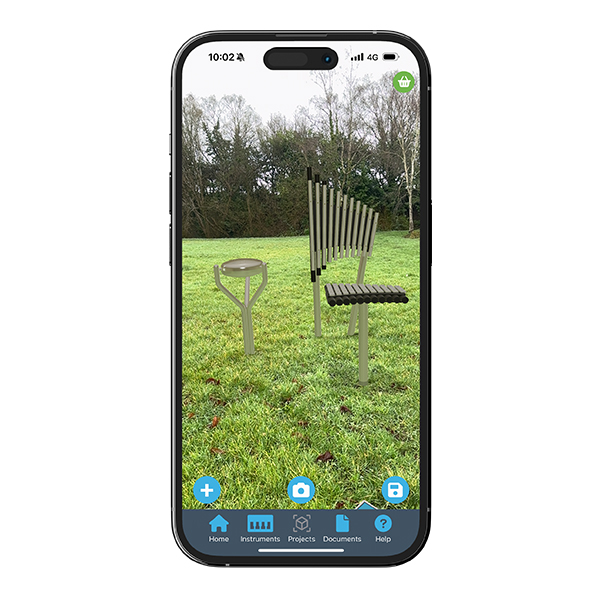
Create - You can now create your music area with the instruments you want, locate, rotate, and even play them – so much power at your fingertips! Each project you design can be easily saved, allowing you to revisit, amend, or add further instruments anytime. Designs can also be recorded as videos or pictures and saved to input into project proposals. There's even the option to record audio over the video to narrate the project.
Image galleries can be created, along with a cover photo to be used as a visual aid by anyone who has been shared the project.
Pressing the shopping basket icon will allow users to view a list of the instruments placed into the project, along with their costs. This list can be downloaded as a quote.
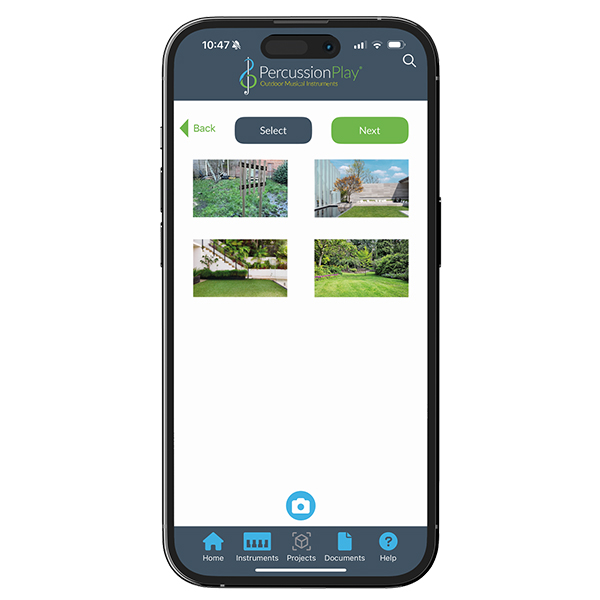
But the good news doesn't stop there!
Share - Share your ideas more expressively and comprehensively. Working with camps, early years settings, libraries, parks, hospitals, and senior living centers, Percussion Play's instruments are used to create inclusive areas for music-making and intergenerational play worldwide. Many of these spaces are built as a direct result of fundraising or grants, and Percussion Play aims to support communities during the fundraising process with Composer AR.
Composer AR was developed with the aim of making outdoor music accessible to everyone. By allowing users to share real-time project plans with stakeholders, donors, and communities, they can demonstrate their collective vision for local spaces and garner support for their music-making project.
And Finally Composer AR is a mobile app that provides everything you need to know about Percussion Play instruments, including technical specifications, guides, and installation instructions.
A "Help" function provides users with various support features, including screen tips, contact information, and terms and conditions.
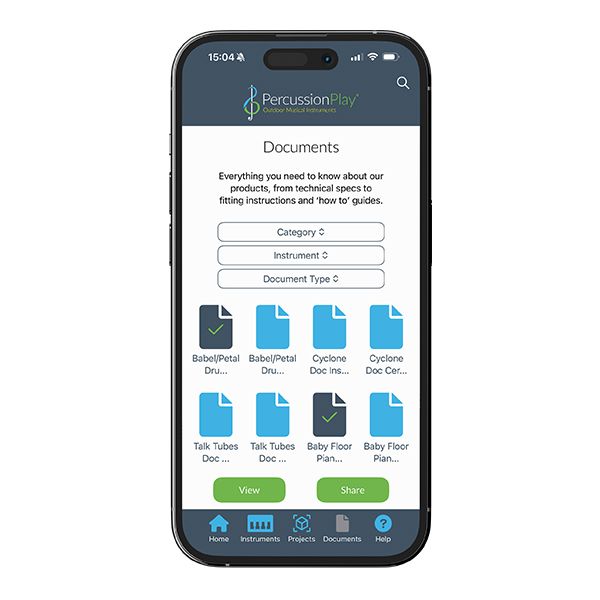
Composer AR makes the creation of music-making projects accessible to everyone, with a user-friendly experience and easy navigation.
Key features of Composer AR:
- Video and picture downloads of the project
- Audio recording over videos
- Projects can be downloaded into a presentation format
- Installation instructions
- Product info
- Full Catalog
- Screen tips function
Get creative with the Composer AR app! Follow our step-by-step guide in the Composer AR Instruction Booklet.
Over to you!
